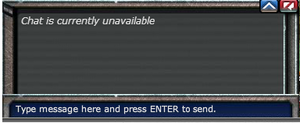Not to be confused with the wiki's chat
Overview[]
The War Commander Chat Box is a User Interface Feature that may be viewed and accessed from the World Map, Player's Base and the Attack / Recon screen of an Enemy Base.
Found in the lower left hand corner of the screen, the Chat Box allows all Players in a Sector to openly communicate with each other.
Each message entered is displayed with both the Name and Level of the sender.
Uses[]
This allows for Players to engage in the following :
- General Discussion
- Attack Coordination
- Calls of Assistance
- Dispute Resolutions
- Game Knowledge Transfer
- Attack Log Display
- and much more
Of course as with any open chat system the post can degrade into the lower forms of communication, such as degrading or insulting comments, bullying and SHOUTING matches. But this is to be expected and there are functions to aid the player wishing to shield themselves from these types of posts. ( See Below )
Functions[]
The Chat Box has several built-in functions that aid the player in various tasks :
- Clickable Names - The name of any Player who has posted a message may be clicked on. This will cause the map view to "Fly" to that Player's Base.
- Clickable Coordinates - Any number entered into the Chat Box containing a comma will be displayed as Map Coordinates ( Format - ###,### ). Once entered, clicking on this number will focus the Map View on the appropriate Coordinates.
- Target Location - Functions the same as Clickable Coordinate but is displayed with the declaration that these Coordinates are a Target.
- Blockable Names - A Player may block another players posts from their view by clicking on the Red Circle that appears when the cursor passes over a name.
- Profanity Filter - The Chat Box will filter out anything it deems to be offensive by exchanging the the letters with *'s.
- Expandable Box - Clicking the Blue ^ Button will cause the Chat Box to expand to roughly 3x its normal size to allow more posts to be viewed at the same time.
- Chat ON/OFF - The Chat Box may be disabled by clicking the Red Button in the upper right corner. Clicking this button again will enable chat once again.
Hot Keys & Shortcuts[]
Shortcut Commands
- /help: Displays a list the Hot Keys to do the following:
- /base: Displays your Base Coordinates: My Base Location: (---,---)
- /list: Shows list of blocked users, if a name pops up it means you have blocked this person. To unblock them just click the same button you clicked to block them in the first place; This time it will be green.
Hot Key Commands
- Shift + Enter with mouse hovering over any occupied Hexagon : Displays the coordinates of the Hexagon with the added deceleration of Target Location: (###,###)
Known Issues[]
Hit Expand to View This Section
Listed here are bugs that have been identified with this Unit or Feature. Once fixed each issue will be moved to Resolved.
| “ | Insert text here, without quotes. | ” |
| — Attribution |
Existing Known Bugs :
Resolved Bugs :
- Typing in chat should keep the game from timing out.
Forum Discussion Links :
Additional Info[]
- Any Hexagon's Coordinate may be typed in to the Chat Box and displayed as a Clickable link, however to use the Shortcut "Shift+Enter" command the Hexagon must be occupied by a Player Base, Platoon or Deposit.
- The Chat Box is the only Interface Feature that remains viewable and unchanged in all the Game Screens: The Player Base, the World Map, Recon of Enemy Base or Deposit and Attack of Enemy Base or Deposit.
- If a Coordinate or Players Name is clicked while not on the World Map it will automatically transfer the player out of the screen they are in and onto the World Map to complete the displaying of the Coordinate.
- Players often cut text from the Attack Log and paste it into the Chat Box to prove that a Deposit was taken or that their Base or Platoon was attacked and by whom.
Animated Photo[]
Gallery[]
Images have been resized to fit in the page. Click to enlarge.